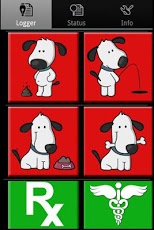Pet Minder Lite 2.2.0
Free Version
Publisher Description
Pet minder is an easy to use pet reminder and tracking app for use with your dog. Pet minder employs a unique color notification system to alert you that your pet is in need. Red means he or she needs something (to be fed, medications, vet), Green means there is nothing more to do, your pets needs have been met.Key FREE Features-DYU Technology (Did You Ummmm Technology) !! Share your pups information with your whole family via notifications!!! (Free 3 day trial)-Daily feeding reminders in your notification bar! Select up to 2 feeding times per day.-Record when you’re canine buddy last went number 1 or number 2, essential during puppy training phases!-Track when the last time your pet got an extra treat to prevent over feeding!-Store when your pet’s birthday is.-High quality graphicsUpgrade to PRO for and get these added features!Key PAID Features:-All of the above plus the following:-Reminders for when tick, flea and heartworm medications are due and when they were given last.-Reminders for when when the last time shots were given and when they are due (DA2PP,Lepto,Bordetella, Rabies).-and of course Ad Free!
About Pet Minder Lite
Pet Minder Lite is a free app for Android published in the Other list of apps, part of Business.
The company that develops Pet Minder Lite is IES. The latest version released by its developer is 2.2.0. This app was rated by 1 users of our site and has an average rating of 3.0.
To install Pet Minder Lite on your Android device, just click the green Continue To App button above to start the installation process. The app is listed on our website since 2012-10-21 and was downloaded 35 times. We have already checked if the download link is safe, however for your own protection we recommend that you scan the downloaded app with your antivirus. Your antivirus may detect the Pet Minder Lite as malware as malware if the download link to com.IES.PetMinderLite is broken.
How to install Pet Minder Lite on your Android device:
- Click on the Continue To App button on our website. This will redirect you to Google Play.
- Once the Pet Minder Lite is shown in the Google Play listing of your Android device, you can start its download and installation. Tap on the Install button located below the search bar and to the right of the app icon.
- A pop-up window with the permissions required by Pet Minder Lite will be shown. Click on Accept to continue the process.
- Pet Minder Lite will be downloaded onto your device, displaying a progress. Once the download completes, the installation will start and you'll get a notification after the installation is finished.